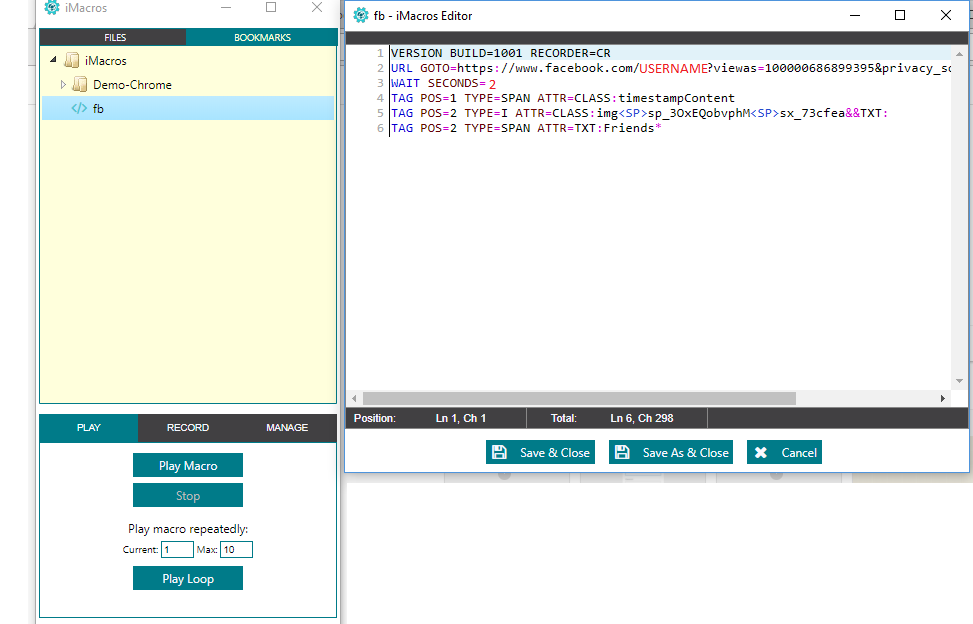
I randomly came across a problem related to Facebook privacy and public posts. If you have ever posted something on Facebook, you might also know that there are some privacy options available for each post. While you might have your default visibility set up to “friends” only, there still might be some older posts on your timeline with privacy set to “public“.
That essentially means that anyone who googles your profile can see your public posts, such as links, photos, videos, notes etc. Remember those pictures with your awesome hairstyle from the 80’s? Your dance creations on New Year’s Eve? Or maybe those links about political affairs? Whatever is the case, you might feel like you want to hide them all.
Unfortunately, these magic buttons do not exist in the Facebook world. Or at least I have not found one. Facebook gives you only a page with “view as…“, where you can see how general public (such as Google search) will see your profile. To change the privacy of those public posts, you have to do it one by one and you cannot do it directly from this “view as…” page either. What a pain! This could take up to several hours, depending on how many public posts you have.
So, to save you time and headaches, I have found a way to automate it, sort of. Now, before we dig into it, I do not claim it will work for you and I do not provide any support. Reason being is, that there are too many scenarios to cover and my time is limited too. So hopefully, you’re the lucky one:). So let us assume you have:
- google chrome internet browser
- you know how to add a plugin and run the plugin in chrome
- you have access to your Facebook account and know your username
Solution:
We will use iMacros plugin, the couple of clicks and built-in loop feature. Easy peasy. Job for 3-5 minutes.
- Open chrome, login to your FB, click on your name and note your username from your URL
- Open new tab and search for: “iMacros for Chrome”, install Chrome and run it
- In iMacro window click on “record macro“, then click on “stop“. A new window will occur, where you replace all text with the following:
VERSION BUILD=1001 RECORDER=CR
URL GOTO=https://www.facebook.com/YOURUSERNAME?viewas=100000686899395&privacy_source=timeline_gear_menu#_
WAIT SECONDS=2
TAG POS=1 TYPE=SPAN ATTR=CLASS:timestampContent
TAG POS=2 TYPE=I ATTR=CLASS:img<SP>sp_3OxEQobvphM<SP>sx_73cfea&&TXT:
TAG POS=2 TYPE=SPAN ATTR=TXT:Friends* - PLEASE:
- Replace the bold text “YOURUSERNAME” with your “username” from step 1.
- If you have slow internet or too many posts, adjust “wait” parameter to a higher value such as 4, 6 or 8 depending on your needs. This will wait for your posts to load, so the script can then continue properly.
- Click on “Save as & close“, name it properly as a bookmark, then go back to your FB page and iMacro window.
- Select your macro in the upper part and then in the lower menu click on “play” -> “play macro“. It should open your facebook “view as…” page. Then it does few clicks and finishes on the post page with changed privacy. It is recommended to check your latest public post, to confirm it worked properly.
- Now you can try it again, but this time click “play” -> “play loop“. It should do 3 cycles and make your 3 latest posts marked as visible for “friends” only.
Note: this script is changing the privacy from “public” to “friends“. You could tweak it to change it to another privacy group if you wish. There are infinitive improvements. - If all works, simply change the value of “max” field to 10 or higher and see it working for you ten times. Run it several times under supervision or let it run for 100 repetitions and then come back. That’s it.
- HAPPY DAYS 🙂
IMPORTANT NOTE:
The script might not run on all types of posts. Some picture posts do not open in new window (as all other posts) and their privacy must be changed manually (click on the date next to your post -> then the “globe icon” -> select your privacy group). If you find, more scenarios that could be covered, send me an e-mail;).
I hope this saved you some time or you have tried at least something new. If you are into automation, check out iMacros website, they offer much more sophisticated tools for automation nerds. See more at iMacros Store.
Have a good one!